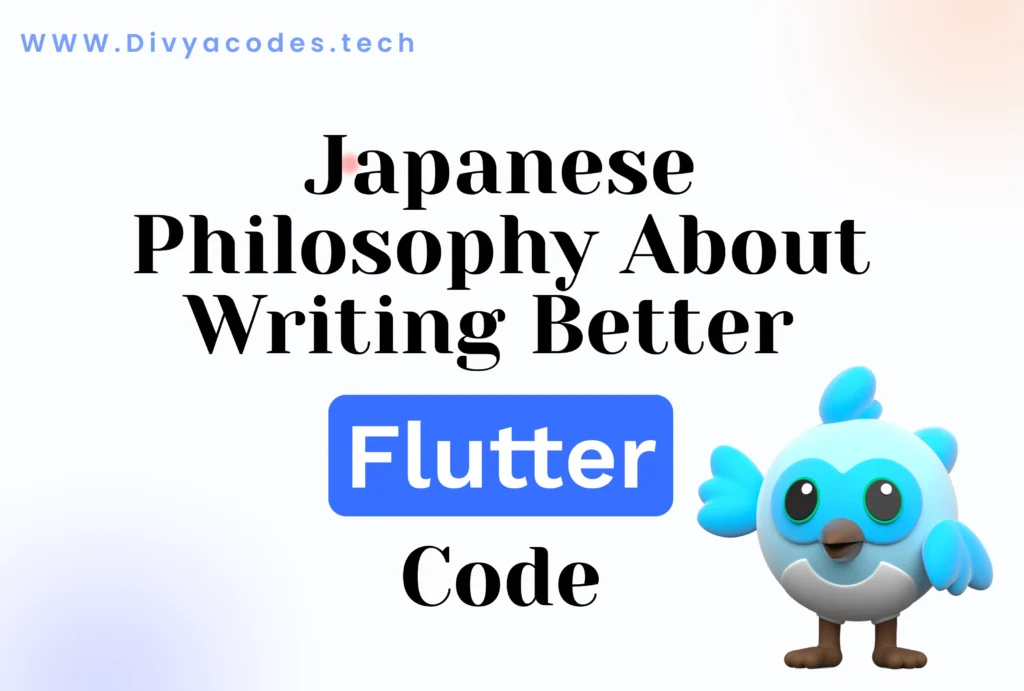💥 Using the null assertion operator (!) is like saying:
“I promise this is not null”… until your app crashes.
🚨 Why You Should Avoid ! in Flutter
String? name;
print(name!.length); // ❌ Runtime crash if name is nullIt might look safe—but if name is null, your app crashes.
Using ! is like telling Dart:
“Trust me, I know what I’m doing.”
But trust like that doesn’t scale in production. Dart’s null safety is here to eliminate these crashes at compile time—not let them sneak in.
✅ The Modern Dart Way — No !
Needed
Here’s how to safely and smartly avoid ! using the latest Dart features:
1. Use if (var x? = something) — Pattern Matching
String? name;
if (var n? = name) {
print(n.length); // ✅ n is safely non-null here
} else {
print('Name was null');
}No more verbose if (x != null) checks or unsafe !. This is clean and safe.
2. Use required and late final Correctly
✅ Use required in constructors:
class User {
final String name;
User({required this.name});
}✅ Use late final when values are guaranteed to be initialized:
late final String token;
void init() {
token = fetchToken(); // ✅ Safe before use
}Avoids nulls while preserving flexibility.
3. Smart Null-Aware Logic Design
Instead of:
String? email;Prefer:
String email = getEmail() ?? 'guest@example.com';Default upfront = fewer bugs later.
4. Try Null-Aware Destructuring (Coming Soon)
This future-facing feature reduces boilerplate when working with nullable records:
({String? name, int? age})? user = fetchUser();
if (var (:name?, :age?) = user) {
print('User is $name, age $age');
} else {
print('User was null or incomplete');
}Still experimental in Dart 3.3+, but powerful for clean null-safe logic.
🚀 Final Thoughts
❌ Stop using ! like a shortcut
✅ Start writing null-safe, production-ready Dart:
- Use pattern matching
- Prefer required & late final
- Adopt non-null defaults
- Get ready for destructuring
🧠 Null safety isn’t just a feature—it’s a mindset.
If this helped you, share it with your Flutter dev circle. Write cleaner, safer Dart. 💙