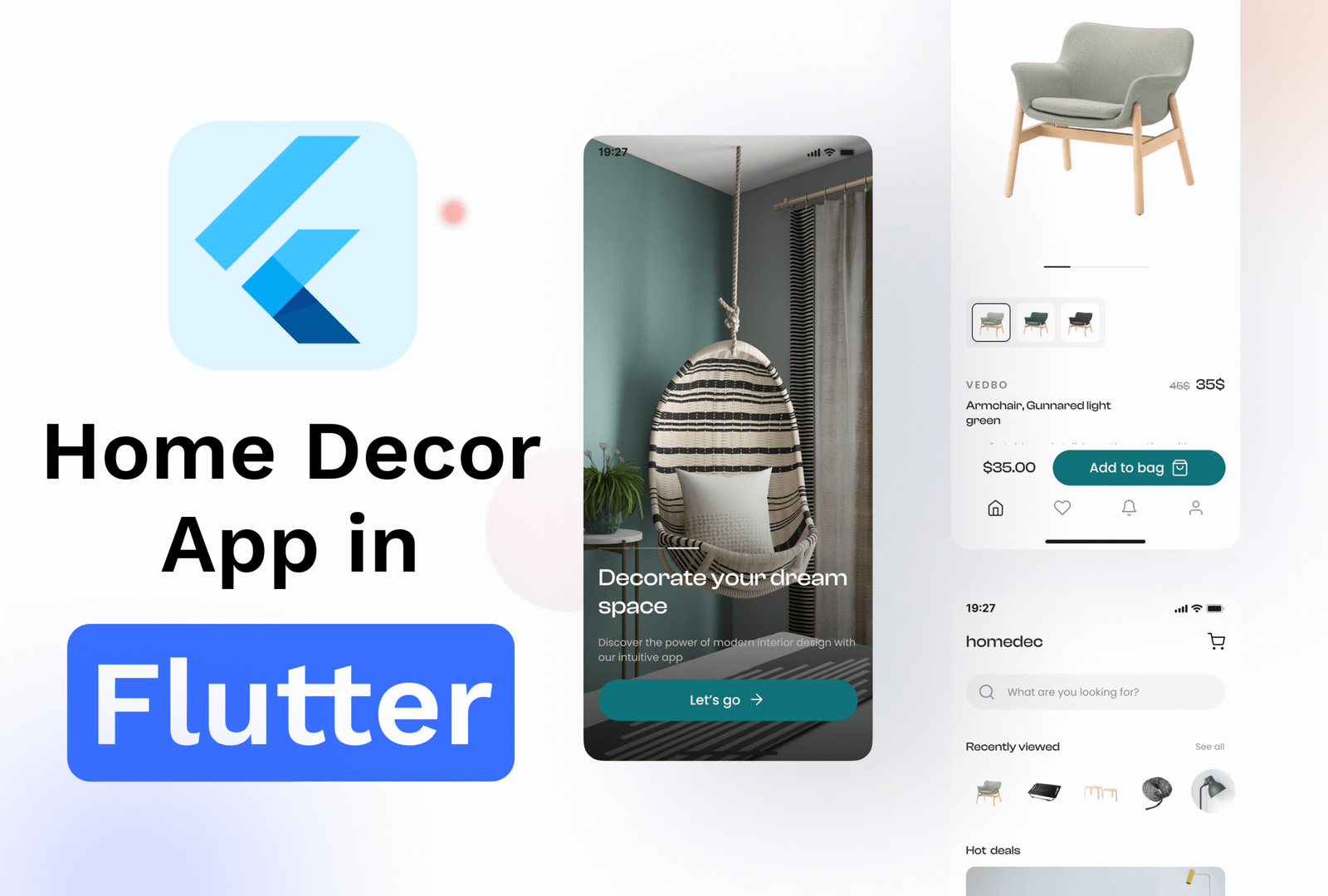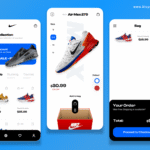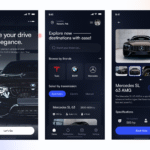In today’s visual-first, mobile-driven world, home decor brands are turning to sleek and functional mobile apps to reach a broader audience. Whether you’re a Flutter developer, interior design enthusiast, or startup founder, building a Home Decor App can be a rewarding venture.
Thanks to Flutter’s cross-platform capabilities and the thriving open-source community, you don’t have to start from scratch. In this article, we explore the best Home Decor App source codes in Flutter and how you can use them to build, customize, or enhance your own digital showroom.
🚀 Why Flutter for Home Decor Apps?
Flutter is Google’s UI toolkit that allows developers to build stunning, natively compiled apps from a single codebase. Here’s why it’s perfect for home decor apps:
- Cross-Platform: Write once, deploy on Android, iOS, web, and desktop.
- Beautiful UIs: Build visually rich, animated product catalogs effortlessly.
- Fast Development: Hot reload, easy state management, and a wide range of widgets.
- Strong Ecosystem: Connect with Firebase, Stripe, CMSs, and more with ease.
With Flutter, you can deliver a seamless and stylish shopping experience — critical for industries like home decor, where visual appeal is everything.
✨ Highlights of the App
- 📱 Clean, responsive UI
- 🧥 Fashion item grid with images, names, prices
- ❤️ Favorite button integration
- 🧩 Modular widget structure
- 🎨 Easy to reskin or expand into a full app
🧾 What’s Inside the Code
Here’s a brief overview of what the source code includes:
✅ UI Components
ProductCard: Custom widget to display fashion items.GridView: Showcasing all fashion products in a responsive layout.AppBar: Clean and centered title for a polished header.
✅ Assets
- Image assets stored locally for dress and shoe items.
- Easily replaceable with your own product images.
This modular design makes it easy to scale or integrate with state management solutions like Provider or Bloc later.
🚀 How to Use the Code
- Clone or download the project.
- Replace the product images in the
assets/folder with your own. - Edit the
productslist inmain.dartto include your items. - Run the app using:
flutter pub get
flutter run
Want to connect it to a backend or database? Add Firebase, Supabase, or REST APIs as needed.
💡 Customization Ideas
- Add a bottom navigation bar for Home, Cart, and Profile
- Integrate login/sign-up functionality
- Create a detailed product view with size/color selection
- Add filters, search bar, and pagination
- Enable cart & checkout workflow
📦 Download the Source Code
Grab your copy of the Flutter Home Decor App here:
👉Home Decor App Source Code In Flutter
🌟 Final Thoughts
This Flutter-based fashion UI offers a clean, scalable, and stylish foundation for any e-commerce app. Whether you’re launching a boutique brand, prototyping a client’s idea, or learning Flutter through real projects—this template saves you time and helps you focus on innovation, not layout.